There is an explained method to edit AMI Bios on ASUS 1000HE and I tried to modify Asus 1101ha bios.. for anyone who is interested I opened a thread on bios mod (English see link above)
Overclock is possible on any eeePC but need a good knowledge! (Dummies don't play your netbook)
ITA.Cercando nuove soluzioni per l'overclock della macchina sono caduto sul sito bios-mods.com.
Oltre ad aver trovato un bios per asus 1101ha con la whitelist per i moduli wifi, ho trovato un interessante post riguardo alla possibilità di modificare i parametri SHE dal bios su un'altro modello.
Su questo sito viene illustrata la procedura di modifica dell' ASUS 1000HE.
Ho già provato a chiedere su bios-mods cosa ne pensano ma non ho avuto ancora risposta!
Le divergenze sulla metodica,sui pc dotati di she, di modifica credo nascano dalla possibilità di poter scegliere 6 tipi di Boost (da 0,5 al 30%) e per adesso ho trovato solo un pacchetto dati suddivisibile, in linea teoria, in Power - High - Super Performace Mode.
Chi ha idee può postare qui sotto ;)
Utility for AMI BIOS:
Tools List: HERE
MMTool 3.19Mod: DOWNLOAD
MMTool 3.26 : DOWNLOAD
AMI BCP 3.46: DOWNLOAD
Note AMI 4.xx Tools' series are developt for Aptio Bioses not for our old device
Bios Microcode update: Link
Extras:
1)How to extract\change boot image:
a.download mmtool
b.open your ami bios with mmtool and go on extract tab
c.select OEM Logo and save as file.bmp
nb.replace bmp with exact file size and resolution
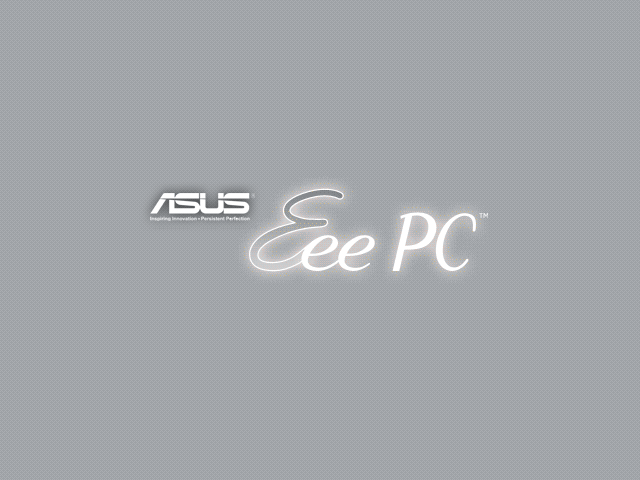
-------------------------------------------------------------------------------
WIKI: Microcode is a layer of hardware-level instructions or data structures involved in the implementation of higher level machine code instructions in central processing units, and in the implementation of the internal logic of many channel controllers, disk controllers, network interface controllers, network processors, graphics processing units, and other hardware.
For linux users: LINK
For win users: [?] Seems to be only avaiable with Bios Update but for my netbook updates are dismissed.
Editing Bios:
Actually I've found Intel microcode package 2011 (downloadable from Bios-mods.com ->Download Section->Option Rom)
Add: This is MicroDECODE for extract bin file from dat file: DOWNLOAD
Strange Unknow Error:
Mmtool tells ver 211 instruction are into bios
AIDA64 (ex Everest) and RWeverthing vers217
Let's modify bios and check what happen..Don't modify bios if you are a dummy: with wrong bios pc can't start!
Result: Nothing change!
ASUS 1000HE BIOS MOD for CPU Clock
Online are available patched bios with stock frequencies increased.
Here there is an old guide of the method:
Disclaimer: Mod the BIOS at your own risk. If you are not familiar with it, find someone to mod it for you or else you may end up ruinning your EeePC!
Credit: htsky & macauman (Eeeusers.com METHOD for EeePC 1000)
Tools you need:
1. MMTOOL and IASL
2. WinHEX
First, use MMTOOL to extract module 1B from the BIOS
1. "Load ROM"
2. Select the ROM you want to mod
3. Go to the "Extract" tab
4. Select the module "1B" and choose a path to save it
5. "Extract"
6. Minimize MMTOOL
Use WinHex to open the extracted file and search for "DSDT"
RIGHT CLICK AT THE "D" POSITION and chose "Beginning of block"
Search for "wkh"
RIGHT CLICK AT THE "H" POSITION and choose "End of block"
The entire block will be selected now. Right click inside the selected area and choose "Edit"
Proceed to "Copy Block" ----> "Into New File"
Save it as DSDT.aml. and minimize WinHex.
Put iasl.exe into the same directory
Use CMD, go to that directory and execute "iasl -d DSDT.aml" and DSDT.dsl will be created.
Use notepad to edit DSDT.dsl. Search for "Package (0x0A)" and there will be 6 packages.
DON'T TOUCH THE FIRST 3.
The forth one correspond to Super Performance Mode.
The fifth one correspond to High Performance Mode.
The sixth one correspond to Power Saver Mode.
Replace the package with the code you want:
125FSB= 0xEF, 0x2F, 0x8F, 0x68,0xEF, 0x2F, 0x1C, Zero,One,0x4F
144FSB= 0xEF, 0x2F,0x8F, 0x68, 0xEF, 0x2F, 0x20, Zero, One, 0x8F
166FSB= 0xEF, 0x2F, 0x8F, 0x68, 0xEF, 0x2F, 0x25,One, One,0x8F
170FSB= 0xEF, 0x2F,0x8F, 0x6A,0xEF, 0x2F,0x25,One, Zero, 0x8F
175FSB=0x76,0x32,0x0F, 0x6E,0x76,0x32, 0x25, One,Zero, 0x8F180FSB= 0xEF, 0x2F,0xD0, 0x78,0xEF, 0x2F, 0x25,One,Zero, 0x8F
186FSB= 0xEF, 0x2F, 0xD0,0x7C, 0xEF, 0x2F, 0x25, One, Zero, 0x8F
190FSB= 0xEF, 0x2F,0x90,0x7F,0xEF,0x2F, 0x25,One, Zero, 0x8F
Save the changes. Execute "iasl DSDT.dsl" in CMD. There should be 0 ERRORS.
Go back to WinHex. It will ask you to update the change on DSDT.aml. Just update it.
Select the whole DSDT.aml and copy the code. Go back to module "1B"
Go back to the beginning of the selected block.
RIGHT CLICK AT THE BEGINNING "4" POSITION and choose "Edit"
Proceed to "Clipboard Data" ----> "Write" and the save the changes on module "1B"
Go back to MMTOOL and insert the modified module "1B" back to the BIOS ROM.
1. Go to the "Replace" tab
2. Select module "1B" from the window below
3. Select the path of the modified module 1B
4. "Replace"
Congradulations! You are done now. Go flash your BIOS and enjoy. =]
P.S. How to find generator:
Run SetFSB and set a new CPU clock than run RW and read FSB code
notes>1.66G =One Zero ; <1.66G =Zero One



















Nessun commento:
Posta un commento