1)Intel US15W Chipset Driver for WinXP and 7 (released by Asus): DOWNLOAD - Mega Link
2)Intel US15 Media Codecs (released by Sony): DOWNLOAD - Mega Link
3) Intel EMGD Try Icon for Windows XP: Left click to run Intel EMGD tool; right click to setfsb control, shutdown/restart pc or close the program
Alpha 0.0.1 bugs with path reading. To test it read TXT file: DOWNLOAD - Mirror2: Download - Mega Link: Download
This an alternative light version of Optimus IEMGD for Windows XP. Really alpha building so be calm and test. You need to specify path for RWeverything and Setfsb like in a dos program in the registry!
Note.
A.Brightness level manager may not work with Modded XP Edition and requires RWeverything program or after Microsoft patch
B.Functions are disable via file reg (i will show how when alfa app will be pubblic)
C.CPU Frequency need SetFSB program to work
D.Fan Speed should work only on Asus devices (EC script) and requires RWeverything program
OpenCode:
RW + " /command=""wec 0xD3 0x22;wec 0xD3 0x22;wec 0x63 0x15"" /stdout /nologo" (Fanspeed)
RW + " /command=""wpcie 0 2 0 0xF4 0xFF"" /stdout /nologo" (Brightness XPDM)
Regedit path HKEY_LOCAL_MACHINE\SYSTEM\ControlSet001\Control\Video\{4A7852BB-760A-4A71-86E9-7D17C31C272F}\0000 -> HardwareInformation.MemorySize
-8MB: 00 00 08 00
-128MB: 00 00 00 08
-1GB: 00 00 00 40
5)How to edit hardware acceleration
Desktop->Right click->Properties->Settings tab->Advanced->Troubleshoot
Or via regedit: HKEY_LOCAL_MACHINE\SYSTEM\ControlSet001\Control\Video\{4A7852BB-760A-4A71-86E9-7D17C31C272F}\0000 ->Acceleration.Level -> from 5:disabled to 0:enabled
-HKEY_LOCAL_MACHINE\SYSTEM\ControlSet001\Control\Video\{4A7852BB-760A-4A71-86E9-7D17C31C272F}\0000 ->3DEnabled Values: 0 or 16)How to setup Intel XP Official Driver




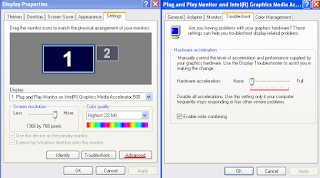


Nessun commento:
Posta un commento