I was looking for a way to obtain 1366x768 resolution on my Asus device with Windows Basic Driver and finally got the solution!
This method doesn't improve GPU performance but it's a my little minor step to BIOS Mods.
Microsoft Driver read the resolutions available directly from Video BIOS so for add missed 1366x768 we have to patch the BIOS!
HERE you can Download Patched BIOS 0323 for ASUS 1101HA (Use Asus Flash Tool)
Note.To restore official BIOS download from Asus.com bios 0323 and reflash it!
ChangeLog Bios 0323b:
1) new fonts iso 9421
2) new modes 1360x768, 1366x768
Aims: Use MS driver when IEMGD fails to open some programs or to reduce ram usage by disabling intel driver without restarting PC.
How: Simply disable GPU with IEMGD from device manager and will be turn on MS Windows Basic Driver
Windows Basic Driver Settings in Win 7: HKEY_CURRENT_CONFIG\System\CurrentControlSet\SERVICES\VGASAVE\DEVICE0
Windows Basic Driver Setting in Win 8.1:
If the key isn't correct check this (i'm not anymore on this OS so I can't test it)
HKEY_LOCAL_MACHINE\SYSTEM\CurrentControlSet\Control\GraphicsDrivers\Configuration\MSBDD_CMO11000_09_07D9_65_1414_008D_FFFFFFFF_FFFFFFFF_0^632C952F810FC75683A48181EA800B1E
- The author published also on his website a generic driver intended for using in case of new or unknown video card(s) unsupported by XP or older MS OSs.
NB. It does not provide any kind of 3D hardware acceleration (DirectX & OpenGL)
HOW to do: (NOTE. THIS IS DANGEROUS Tweak)
1)Download your BIOS from your manufacter support area
2)Open your bios (file extension maybe name.rom or name.bin) with a Bios Editor (depends by your Bios for ex. AMI Bios use MMTool; For Phoenix Bios use PhoenixTool ect. All downloadable from download are in www.bios-mods.com)
3)Extract vbios (video bios). Like this picture:
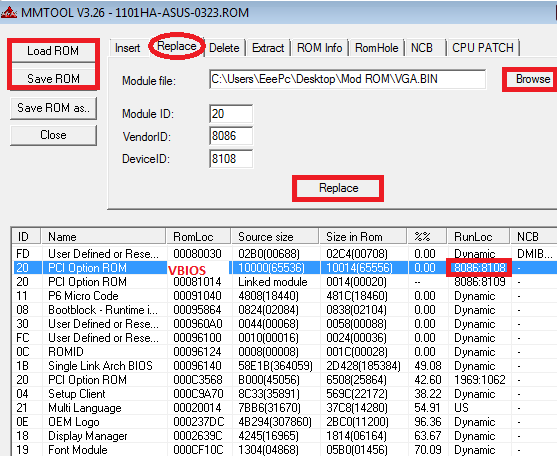
4)Run Inteldmp via Dos and patch vbios
5)Replace original vbios with patched one in your bios with Bios Editor
6)Flash Patched Bios in your pc
For example:
Dos Prompt: inteldmp orginalvbios.bin will show all supported resolutions
we want to replace mode 5c with a new value 1300x1200 resolution, so first convert hex value 5c to decimal = 92 then digit inteldmp orginalvbios.bin patchedvbios 92 1300 1200.
A new patchedvbios without extension will be builded and you can directly replace old vbios with the new one with your bios editor.
All GMA500 devices,probably, should have 64 kb VBios but if your vbios has a different size you should use sizebios.exe in BearWindows package to change it (you can also check min and max vbios size with that tool)



Nessun commento:
Posta un commento